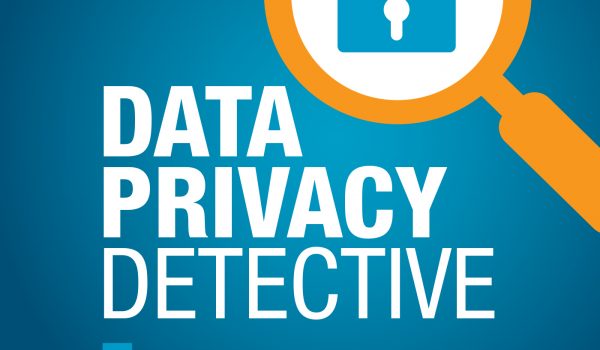A tech support scam can start with a phone call claiming to provide computer support and security. But increasingly this scam pops up when you click on a website and your screen freezes, with a warning page that your pc is infected and you need to call a toll-free number immediately for help. The image will claim falsely that Microsoft or your pc maker authorized it to un-freeze your screen. If you call, you’ll connect with a company ready to help you solve your problem, and eventually, you’ll be asked for your credit card details to pay for the service.
Tech support scammers are often real companies located outside the USA that generate revenue from those who fall victim to their scams. If you encounter a screen of this type that freezes your computer, here are the don’ts:
- Don’t panic.
- Don’t click on any links or call a phone number.
- Don’t give out your credit card information.
- Don’t let anyone take control of your computer.
The computer freeze can mean that you won’t be able to click on an x at the upper right of an image. Instead, you can go to Settings, Task Manager, and end the session – if possible. Otherwise, unplug your pc from an electric source and let it turn off eventually if you cannot turn it off by holding down the power button.
If you call the number and engage the service based on this scam, you should call your credit card company’s fraud line and request that it void the charge. Run your anti-virus company’s scan to be sure no virus was installed by the scammer. In general, tech support scammers do not infect your devices, as they are only interested in quick revenues from your credit card.
For further information, visit https://www.consumer.ftc.gov/articles/0346-tech-support-scams, a helpful summary from the U.S. Federal Trade Commission, or contact Joe Dehner in Frost Brown Todd’s Privacy and Information Security Law industry Group.